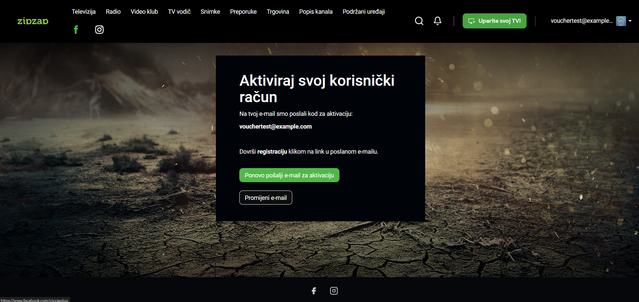Instructions for activating a voucher
1. Enter the following address in your browser: https://zipzaptv.com/voucher. Enter your voucher code in the empty field and click Activate voucher.
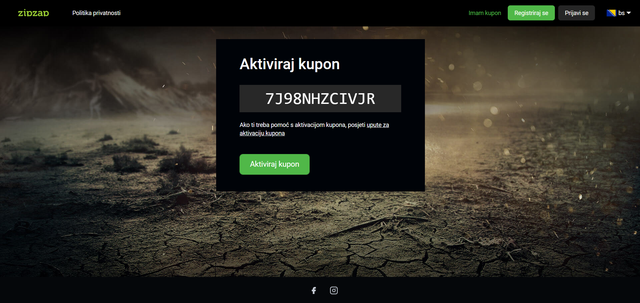
2. Enter the e-mail address which you will use to log into your account and click Continue.
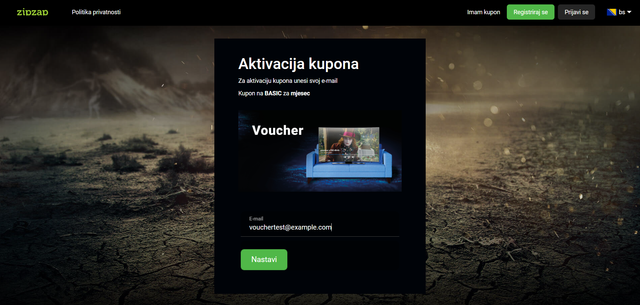
3. Create a password and click Continue.
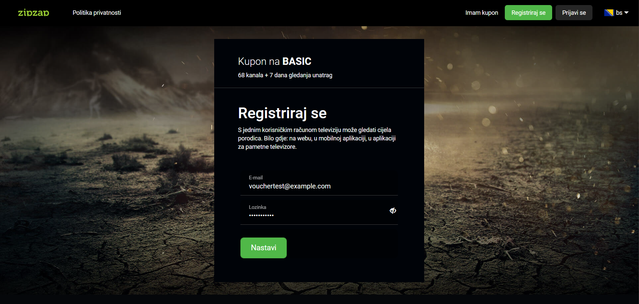
4. Done! Click on Start watching TV and you're done.